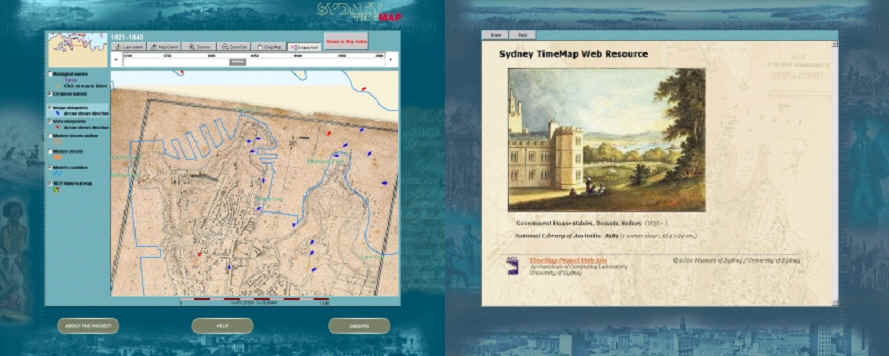
Figure 8: TMView (left) and web page (right) generated by the Sydney TimeMap kiosk application
As part of a partnership with the Museum of Sydney (MOS) a public-access kiosk, called Sydney TimeMap, was established in November 2000 (Johnson and Wilson 2002). MOS is a relatively new museum, opened in 1995. Its lack of a traditional object-based collection - apart from the artefacts from the excavation of the site of First Government House, on which it stands - and its general curatorial philosophy of encouraging visitors to explore the meaning of the displays, makes it an ideal venue for this type of application. The installation takes advantage of the integrative power of GIS to bring together in digital form a wide variety of historical information drawn from several public collections. It uses TMView to provide a time-enabled interactive map interface to historical images and other digital resources, presented in the context of historical maps and overlays of modern map data.
The museum limited the coverage of the kiosk to the central area of Sydney, focusing on the site of the initial settlement and the current Central Business District. Museum requirements also specified that user interaction was to be via a mouse and no keyboard, so that the functionality of the TMView and browser interfaces had to be constrained accordingly. In order to maximise the screen real estate available for map display, and to avoid confusion that might arise if users lose the context provided by the map, a dual screen display was used. The left screen displays the main menu and map views while digital resources called up via the map interface are displayed on the right screen (Figure 8).
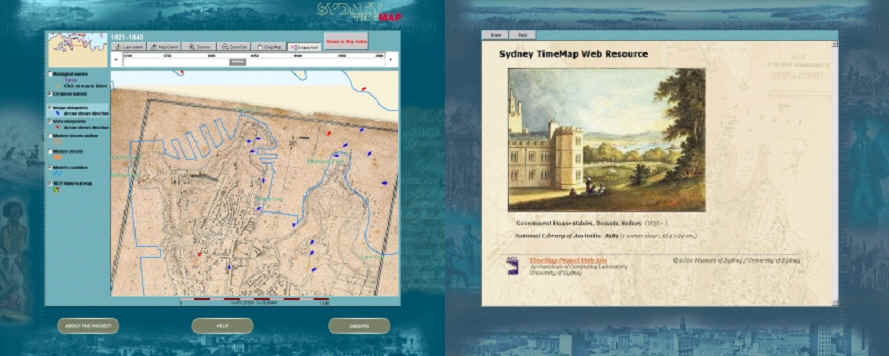
Figure 8: TMView (left) and web page (right) generated by the Sydney TimeMap kiosk application
Vistors choose a map from a group of thematic subjects, such as First Government House, Archaeology or Plague, or from a timeline of twenty-year time slices. With a few mouse actions users can choose from a range of predefined maps and then explore them. They are able to focus on particular areas, overlay and compare mapped features across time. They can also navigate backwards and forwards through time by using the time slider above the map to change the time range of the view. Selecting any of the overlay data, such as image view-points or archaeological site locations, opens a web page generated from a master database, formatted according to an html template. Some resources, such as the NSW Heritage Inventory, are database-driven web sites accessed live across the Internet.
The installation has proved the robustness of the TimeMap software and provides an opportunity for assessing visitor reaction to a relatively complex map-based interactive. Visitor reaction has been generally positive. Museum visitors seem to have an intuitive understanding of the map-based interface and soon come to terms with the basic navigation tools. Those with some experience of GIS have commented favourably on the depth and complexity of the material presented.
An interactive TMJava web map of some of the Sydney TimeMap data is illustrated in Figure 9.
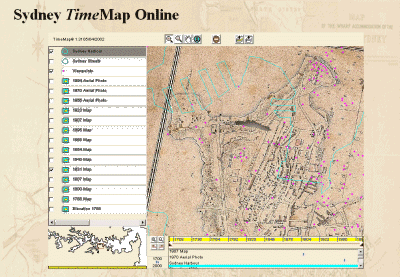
Access interactive version online
Figure 9: Interactive TMJava web map of selected Sydney TimeMap data
Discussion with visitors suggests that they find the interface easy to operate and spatially intuitive. Significantly, visitors tend to navigate to places they recognise - central Sydney has a very distinctive topology of bays, promontories and landmarks - or to places that have specific personal historical meaning, such as the location of businesses owned by previous generations in their family. The aspects of the display which visitors appreciate are the variety of visual information (approximately 500 varied historical images), its spatial contextualisation through location in relation to the modern map, the visual richness of the historical maps and the ability to compare the layout of the historical maps with the modern street grid. The kiosk is tucked away in a resource room and appears to have been accessed by a little over 3% of museum visitors. An optional short onscreen questionnaire was answered by 70% of visitors using the kiosk, and of these 90% were adults 19 or above (museum visitor surveys indicate around 80% are adults 25 or above, so users of the kiosk appear to be broadly representative on age class). Unfortunately, user logs have not yet been fully analysed to provide more detailed information.
The Museum of Sydney project is now concentrating on extending the pilot application to develop the methodology for a network of touch screen kiosks which would run from a central server database. Each kiosk will present a different view, with appropriate themes and content, depending on its location within the museum (while still giving access to the full database). We are assembling structure and content for a number of pilot themes, and these themes will form a model for the development of additional themes and content as the project moves to the installation phase.
Exploration within the central database will be facilitated through a self-configuring interface based on ThinkMap, which will assemble resources on the fly according to thematic, date and spatial associations, and launch TimeMap as a client to view time-sensitive maps with hotlinks to images, text, plans and multimedia resources. In this way we aim to present rich and varied historical data within an intuitive framework which communicates the museum's message, tailored to location within the museum display, while still allowing the visitor the flexibility to break out, explore the database and pursue new associations.
Last updated: Wed Sep 11 2002
© Author(s). Content published prior to 2013 is not covered by CC-BY licence and requests for reproduction should usually go to the copyright holder (in most cases, the author(s)). For citation / fair-dealing purposes, please attribute the author(s), the title of the work, the Internet Archaeology journal and the relevant URL/DOI.