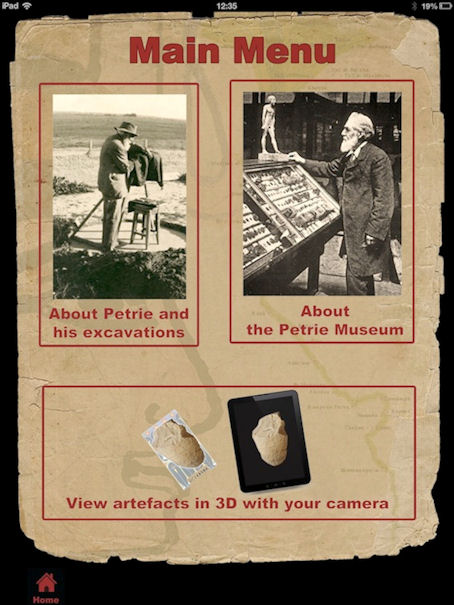
Figure 1: The app's main menu page, with 3 options to choose from
Cite this as: Strudwick, H. 2013 Review of Tour of the Nile [iPad App], Internet Archaeology 34. https://doi.org/10.11141/ia.34.6
Helen Strudwick, Exhibitions Officer, The Fitzwilliam Museum, Cambridge, UK. Email: hms12@cam.ac.uk
In February 2013, the Petrie Museum released a new iPad app, available for download at no charge from the iTunes App Store. Version 1.1 was released in July 2013. The app is entitled Tour of the Nile and promises 'a virtual journey along the Nile Valley' plus the chance to 'handle' objects through the technology of augmented reality.
The title is a good choice for the Petrie, since the museum was founded by Amelia Edwards, author of a vivid description of her own tour of the Nile entitled A Thousand Miles up the Nile, first published in 1876. A best-seller at the time, it still remains popular today, its second edition being available online [accessed 15 July 2013].
As regards appearance, the app has a strong design feature in the form of a papyrus background overlaid with a faded map of the Nile plus a classic Egyptian 2D profile. This background appears on all the pages except the augmented realities. Text is in red on this background. On the page entitled Tour of the Nile, the text is in bold face and quite legible; other pages, however, have plain text and are therefore slightly less clear to read.
The app begins with a splash page, giving the title, icons identifying the developers and a Tap here to start link. Tapping the latter leads to the Tour of the Nile page, which describes the concept of the app. From here, and on each of the other pages, the choices are Home (bottom left) or Menu (bottom right). Tapping Home takes you straight back to the splash page, which is a rather irritating, since this only has the option to Tap here to start.
From the Menu (Figure 1) there are three options: About Petrie and his excavations, About the Petrie Museum and View artefacts in 3D with your camera. Each of these menu options is enclosed in a red box, which detracts from the design. The word 'About' could also happily be omitted from the first two options without any loss of comprehension. The third could be more succinctly billed as 'Artefacts in 3D' (or even 'Objects in 3D').
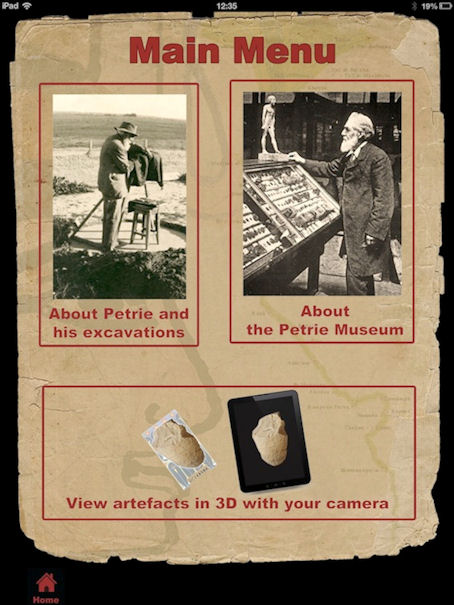
Figure 1: The app's main menu page, with 3 options to choose from
Choosing this option leads to a single page, of four paragraphs, giving information about Petrie, with one photograph of him taken on an excavation site (not specified). Swiping produces no more information and there are no links to tap on that lead any further. The page notes that he excavated in 'over sixty different sites in Egypt', but there is no list or map showing where they are, so the advertised tour of the Nile is not to be found here.
This option too leads to a single page, again providing four paragraphs of information about the Petrie Museum. There is also a single photograph showing Petrie, this time with some objects on display (Figure 2) Here we learn that the museum's collections illustrate 'life in the Nile Valley from prehistory … to the Islamic period'. Once again, however, there are no links from this page to any further information: no timeline, for example, and once again the 'virtual journey' along the Nile is lacking.
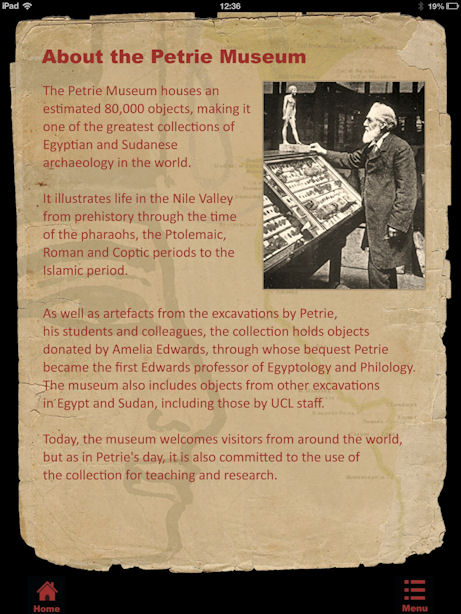
Figure 2: The page about the Petrie Museum has no links to any further content.
The final option from the menu leads to the chance to view some of the museum's collections in 3D using augmented reality. For those unfamiliar with the term, 'augmented reality' refers to computer-generated material that augments the view of items in the real world. For example, this could be used on an archaeological site to allow visitors using handheld devices (such as tablets) to view suggested reconstructions of buildings at particular periods; the user sees the real-world view of the site with 3D computer-generated graphics overlaid on it. For more information, see http://en.wikipedia.org/wiki/Augmented_reality (accessed 15 July 2013).
Sadly, however, my first experience of augmented reality was weird: I tapped the View artefacts … link and expected to be given instructions about what to do next. Instead, all I saw was an empty screen, through which I could see my lap and my feet, with the instruction 'Hold the camera over a marker to see the object …' (Figure 3).
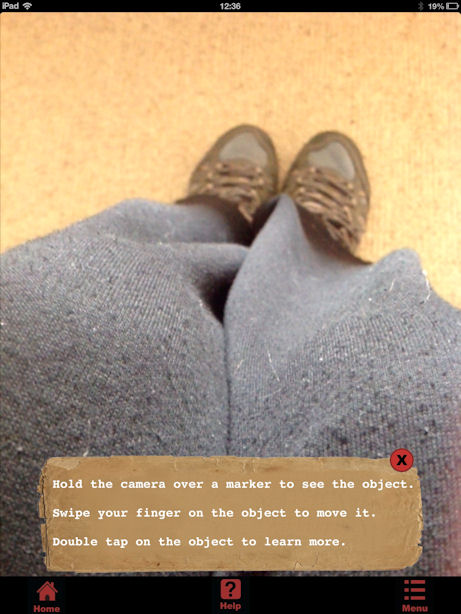
Figure 3: What am I doing wrong?
After scratching my head a while, and tapping the '?' icon several times, I returned to the iTunes App Store and read the description, where I discovered that, in order to use this part of the app, some 'AR-markers' must first be downloaded by visiting http://www.ucl.ac.uk/museums/petrie/research/3dpetrie/downloads/. From the latter one is led to a set of rather wordy and unintuitive instructions, e.g. 'please go to the second image below to download the images of the AR-markers'. Since I was unable to work out which was the 'second image below', I clicked on a handy link. The instructions also offer the option of 'very detailed instructions', to be found by following a link to a blog post, the prospect of which made my heart sink. Instead, I decided to manage without the very detailed instructions, on the basis that most users of the app would probably do the same. (I did later look at the blog post and found it does not really do much more than describe - in glowing terms - the experience of using the app.)
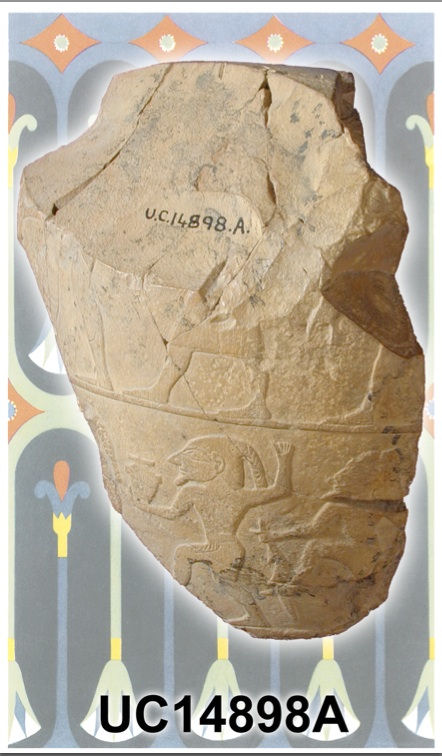
Figure 4: One of the AR-markers, with the distinctive background that will be recognised by the app.
The Markers turn out to be images of objects on a distinctive background that the app recognises as indicating augmented reality material (Figure 4). The App Store instructions say that these Markers should be printed out - not a very 21st-century solution! However, I decided to try using them on-screen, so I downloaded them to my phone and viewed them as a PDF there. Then I put the iPad over the phone and found that the AR software worked very effectively: even in quite low light, it was able to pick up the marker image. The augmented reality that materialised was a 3D-view of the object in question, easily rotated, and the image can be enlarged using the standard gesture to give quite a detailed view (Figure 5).
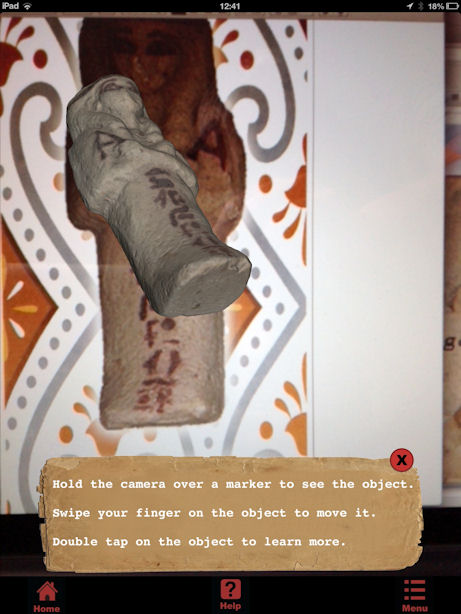
Figure 5: Success! In the background is the AR-marker with the 3D model, which the app has rendered, presented over it.
Five markers are provided on the download site: a mace head from Hierakonpolis, a palette from Tarkhan, a mummy label from Hawara, a comb from Naqada and a shabti (funerary figurine) from Thebes.
A double tap on the screen provides more information, including the object's find spot, date, materials, dimensions (in most cases) and object number, plus a narrative text. The information is, however, very brief, and there are no links that go any further, e.g. no link from the find spot to any kind of description of the site or even just to a map. A link to the Petrie museum's own online database, which was a pioneering enterprise when first released, would be a logical and useful extension.
The overall design of the app is quite attractive and it is free. However, the lack of useful content makes it frustrating. Simply providing more information about Petrie and the museum would go a very long way to making it a more worthwhile experience. For me, the most frustrating aspect was the app's title Tour of the Nile. As my opening remark indicates, the apt choice of the title raises expectations, but unfortunately this title seems to be completely unrelated to its actual function. The latter is apparently to demonstrate the possibilities of viewing objects in 3D.
The augmented reality portion does work well, but the information about how to use it is only available from the App Store description, rather than within the app itself and I suspect that, like me, most users will miss this point. (An experiment with two other potential users - both regular apps users - demonstrated the truth of this). The recommendation to print out the AR-markers seems very much at odds with the whole concept and the on-line instructions are not well-conceived. This seems to be an aspect that the Petrie museum could usefully address: anyone who has used the bookmarks help-screen on the Petrie Museum's online catalogue would have encountered a lengthy text too, including, amongst other things, the following: 'Paste the following onto a new line in the 'Anti-XSS Protection Exceptions' box: ^http://[a-z]+cat\.museums?\.ucl\.ac\.uk/.*$': not entirely user-friendly! Overall, the impression is that the target audience and purpose of this app does not seem to have been thought through.
For school use, the text narrative needs to take a more consistent approach: the sections about Petrie's excavations and the museum read slightly like marketing text, while the object information seems to be aimed at a young teenager level. Young adults are likely to be put off by having to find a way to access the AR-markers, either by printing them out or by some other means. For an older audience, it is likely that a more detailed approach to the information on the 3D objects would be needed; more content and a few links on the other pages would also be a great improvement.
It is unclear whether the AR-markers are to be found in the Petrie Museum itself beside the relevant objects, and whether there may be more markers available there, but at present the app has the feel of an experiment that is still very much in development. Although the 3D objects do come from five different sites, this is a very long way - a thousand miles, perhaps - from any kind of virtual journey along the Nile.
Internet Archaeology is an open access journal based in the Department of Archaeology, University of York. Except where otherwise noted, content from this work may be used under the terms of the Creative Commons Attribution 3.0 (CC BY) Unported licence, which permits unrestricted use, distribution, and reproduction in any medium, provided that attribution to the author(s), the title of the work, the Internet Archaeology journal and the relevant URL/DOI are given.
Terms and Conditions | Legal Statements | Privacy Policy | Cookies Policy | Citing Internet Archaeology
Internet Archaeology content is preserved for the long term with the Archaeology Data Service. Help sustain and support open access publication by donating to our Open Access Archaeology Fund.